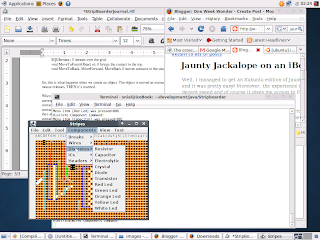 It's certainly fun enough to use it right now to write this blog. At first I had been having problems with a blank screen and then some stupid messages in psychedelic colours about Xubuntu running in low resolution mode and the helps I'd seen on the internet only told me to edit my xorg.conf file and that didn't do the trick. So, here's my sumarised tutorial:
It's certainly fun enough to use it right now to write this blog. At first I had been having problems with a blank screen and then some stupid messages in psychedelic colours about Xubuntu running in low resolution mode and the helps I'd seen on the internet only told me to edit my xorg.conf file and that didn't do the trick. So, here's my sumarised tutorial:First, I obtained Xubuntu from here. In my case I downloaded the CD image using Feisty Fawn on my iBook; burned the CD and then burned another CD which contained all the documents in my home directory (as I'm too dumb to stick my home directory in a special partition :-S )!
Then I found a tutorial on getting Xubuntu running on an iBook.
The key thing was getting the boot process right. The correct thing is to boot from the CD (by holding down 'c' as it chimes until you see the message telling you it's booting from the live cd). Then you press TAB and you see a list of possible boot images. You can't select the list using tab or anything like that - it's just a text message. An iBook G3 should boot from a particular image "live-nosplash-powerpc" so I literally typed:
live-nosplash-powerpc
At the prompt, then
All in all, a major success! Before you can copy my success you might need to know the specs of my machine. It's an iBook 600MHz with 640Mb of RAM and a 60Gb HD. The initial install only required about 2.8Gb; I've installed a bit more since then.
There is still one gripe - I'll come to that in a new blog, but for now the old iBook has YET ANOTHER lease of life, life in abundance :-) !
(Updated 19/09/09: Although I used the right link, I provided the wrong link for the Xubuntu download, but I've corrected it now!)